Essentials for the Games
Essentials for the Games
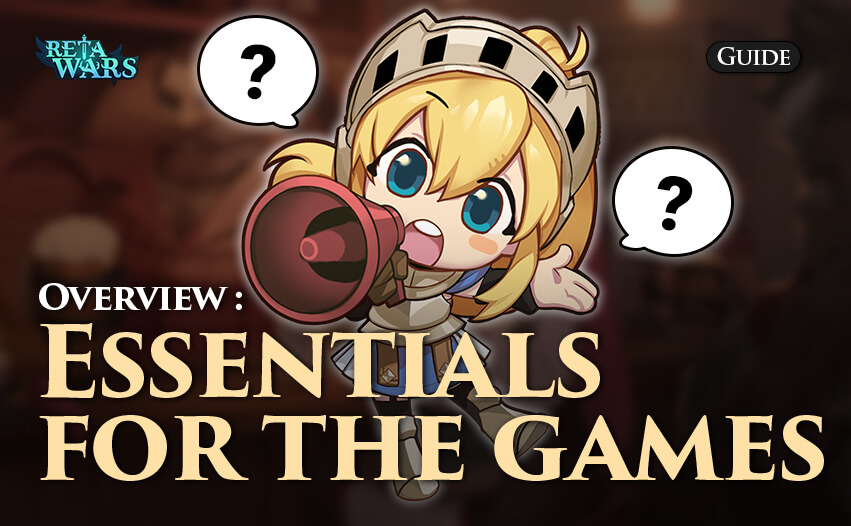
1) BNB
As you know, Reta Wars is a Game-Fi and uses the BNB chain. Therefore, most of the transactions in Reta Wars are traded within the BNB chain. At this time, we use gas fees, which is why we need BNB. When you pay for gas, you use BNB. In addition, BNB can be exchanged for RETA and GRT as well as gas fees. In other words, in order for you to enjoy Reta Wars, you need a certain amount of BNB.
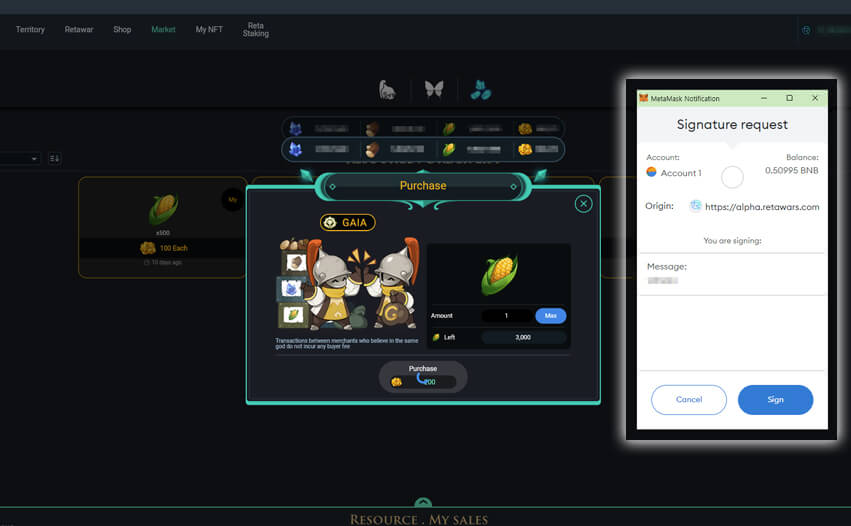
▲ You need a gas fee for resource purchases at Reta Wars.
To send BNB to the Metamask wallet
The commander added a Binance Smart Chain network to the Metamask through the Metamask Installation Guide. We would like to inform you of the process of sending BNB to your wallet in earnestly. If you have added a network, you can see that “Binance Smart Chain” is selected in the “Network” drop-down box. This means that you are on the Binance Smart Chain network.
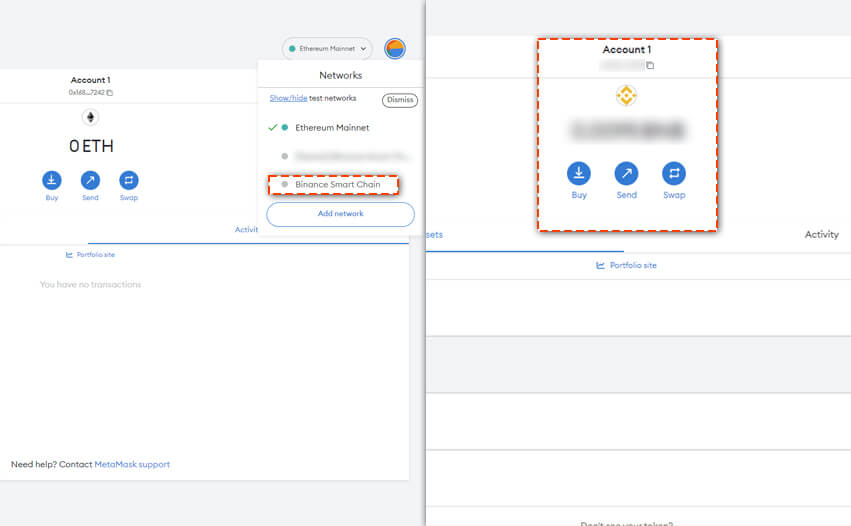
▲ You can check that your wallet is on the Binance Smart Chain network.
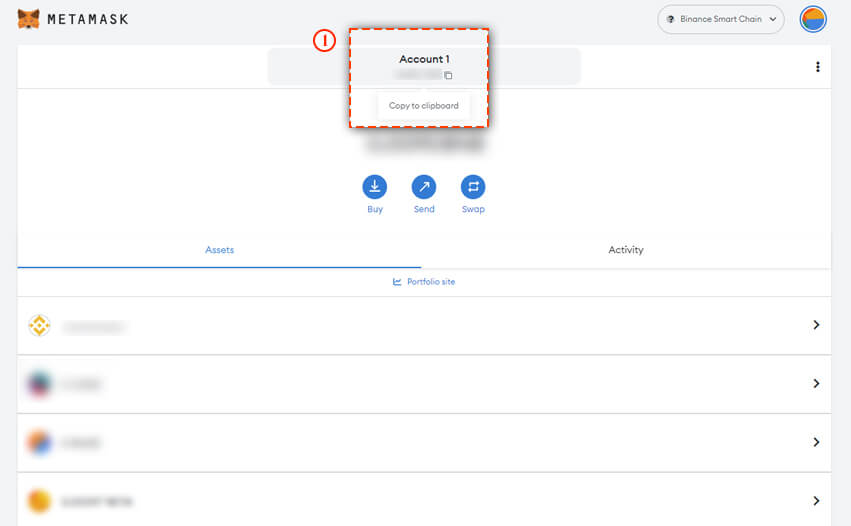
① Now you have to copy the BSC address. You copy your BSC wallet address to the clipboard by clicking Account 1 to copy the address.
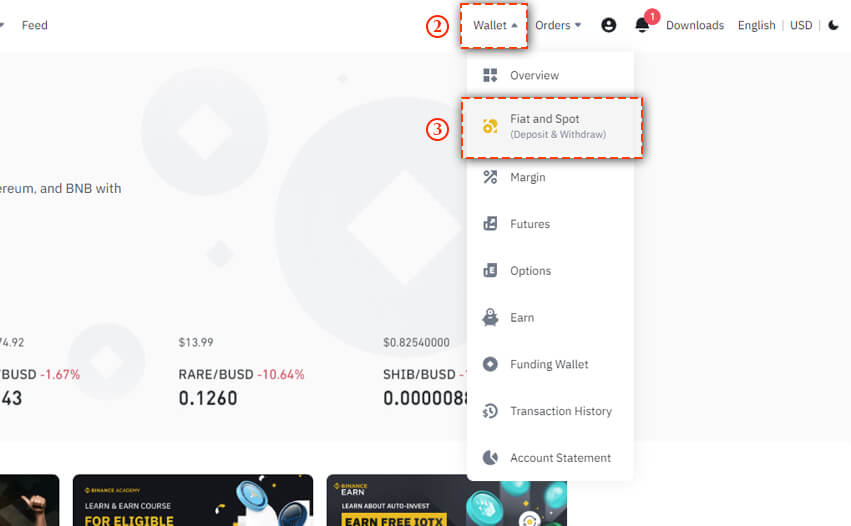
② You should copy the BSC wallet address from the Metamask and go to Binance to log in to your account. Then when you access Binance, click Wallet in the top tab navigation bar.
③ This will display various menus such as “Overview”, “Margin”, and “Futures”. We click on “Fiat and Spot” to go to the Fiat and Spot(Deposit & Withdraw).
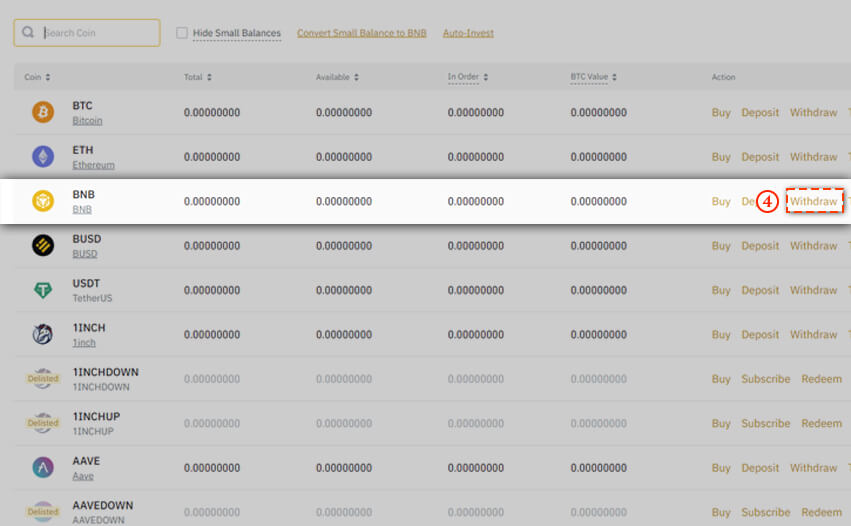
④ Here you see a list of cryptocurrencies you own and your balance. You find the list of calls you want to transfer to the meta mask in this list, and then click Withdraw to go to the Withdrawal page.
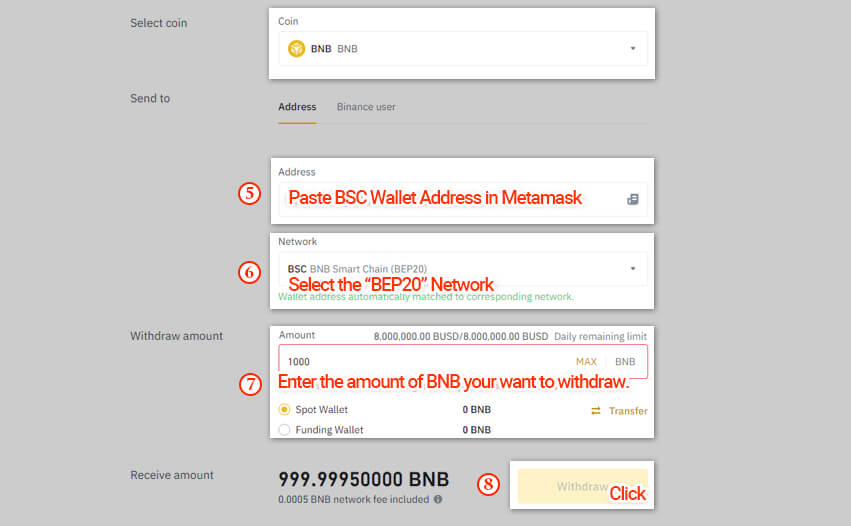
When you click “Withdraw”, you will be taken to the BNB withdrawal page. Here you can see three fields: address, network, and amount. First, verify that BNB is selected in the Coin drop-down box. Otherwise, you must select BNB from the coin drop-down box. You have to enter the following for BNB withdrawal.
⑤ Enter the BSC wallet address of the copied meta mask in the “Address” field.
⑥ Select the “BEP20” network from the “Network” drop-down box. In most cases, the “BEP20” network is automatically selected.
⑦ In the “Amount” field, enter the amount of BNB you want to send to MetaMask.
⑧ Finally, you press “Withdraw” to withdraw the BNB. You need to click “Withdraw” and complete the security check to complete the withdrawal. This includes entering the security code that will be sent to your mobile phone number. After completion, you can check the BNB balance in Metamask.
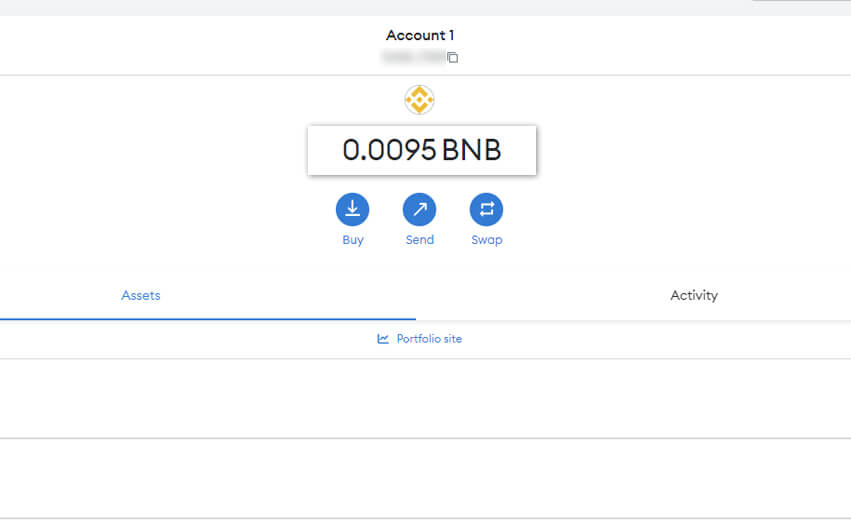
When you deal in Binance, you have to pay attention to two things.
- You have to make sure that the address you want to send is correct.
- You have to make sure that the selected network is correct.
If you sent the cryptocurrency to the wrong address, it is difficult to find the cryptocurrency again. Therefore, you have to look carefully when dealing.
2) BUSD
Commander will need an NFT hero for Reta Wars play. BUSD is a cryptocurrency where you can purchase NFT heroes at the shop. If you want to buy a new hero, you need to have enough BUSD. BUSD can also be exchanged for RETA and GRT like BNB.
To send a BUSD to a Metamask Wallet
Sending a BUSD to a meta mask is the same as the BNB transmission method. Likewise, you should double-check if the address and network are correct during the Binance transaction.
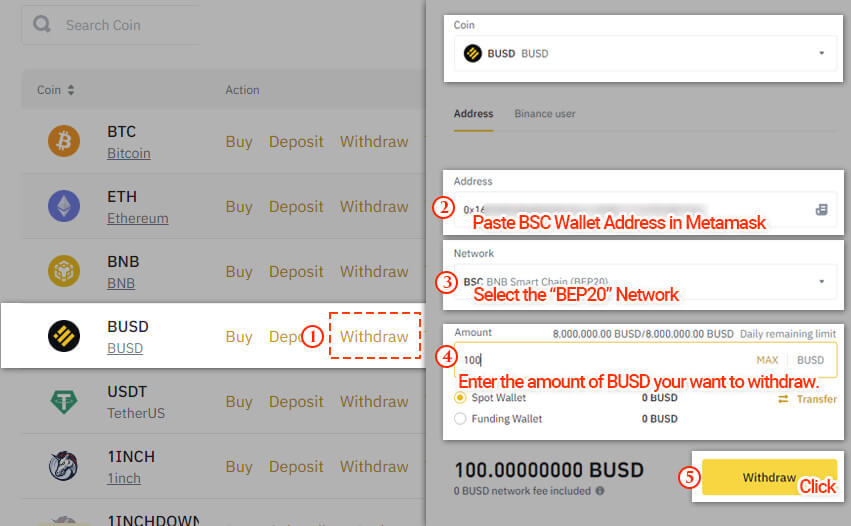
3) RETA and GRT
There are two currencies in the Reta Wars game. One is “RETA,” the governance token of the Retaverse ecosystem, and the other is “GRT,” the game currency of Reta Wars. When you play games, you will need RETA and GRT. So we’d like to show you how to exchange it easily in your wallet through a guide. Now you will be able to exchange it easily using pancake swap. You can also look at more details about tokens in the token guide.
RETA/GRT transactions
You need to log in to the meta mask first. When you log in to the Metamask and access the pancake swap, you can see that your wallet is connected to the pancake swap normally. For instructions on how to access Pancake Swap, click the this link, or click the icon on the homepage.
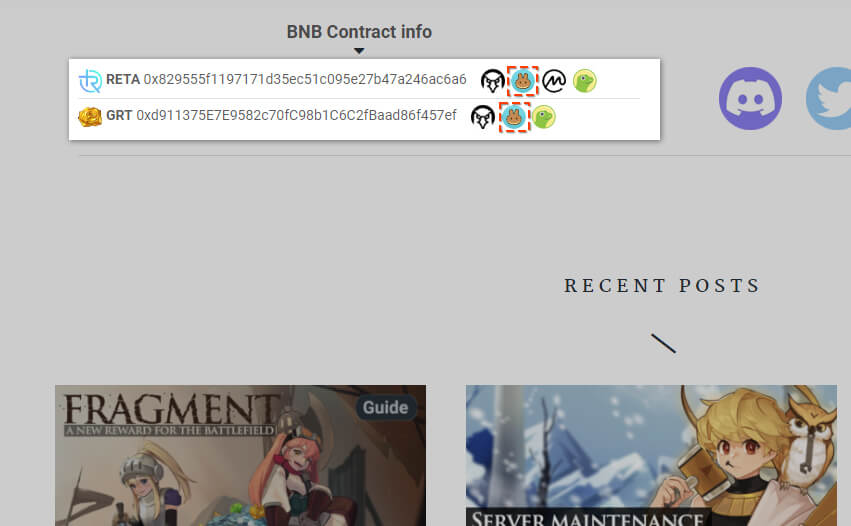
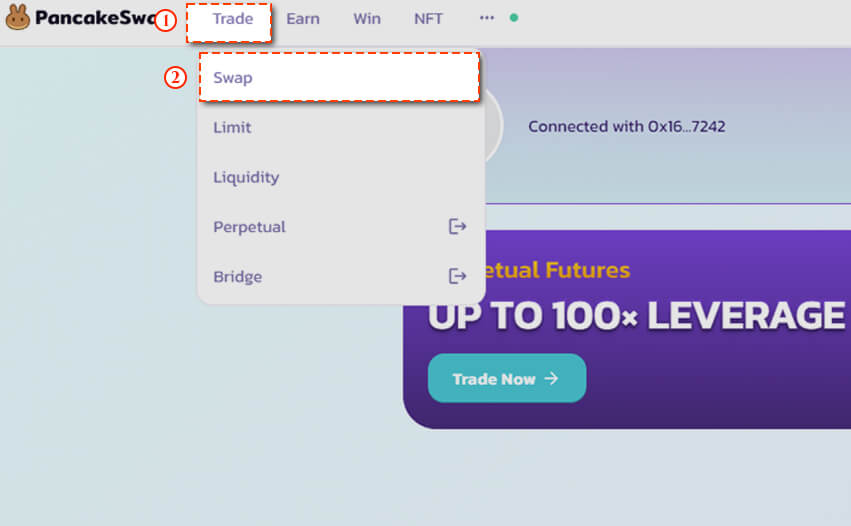
① You access the pancake swap and click “Trade” in the tab navigation bar at the top.
② When you click, various menus such as “Swap”, “Limit”, and “Liquidity” are displayed. We click on “Swap,” and you go to the page where you exchange cryptocurrencies.
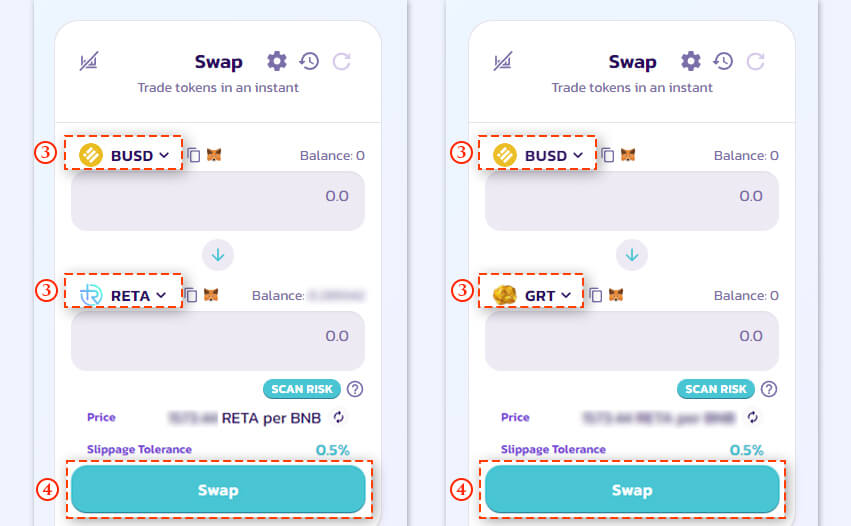
③ You can choose the cryptocurrency you want to exchange here. If you accessed the pancake swap through the icon on the homepage, you can exchange it with RETA or GRT without going through the above procedure.
④ Finally, you press “Swap” to exchange cryptocurrencies. At this time, the prescribed BNB will be paid as a gas fee, and the exchange will be completed immediately upon payment. After completion, you can check the balance of RETA and GRT in Reta Wars. If you want to check RETA and GRT on the meta mask, you can check it by the method below.
To check RETA/GRT on a meta mask
If you did the first “swap”, you wouldn’t be able to check GRT or RETA on the meta mask right away. This is because RETA and GRT have not been added to the meta mask. This issue can be resolved in CoinMarketCap. You can access CoinMarketCap from this link.
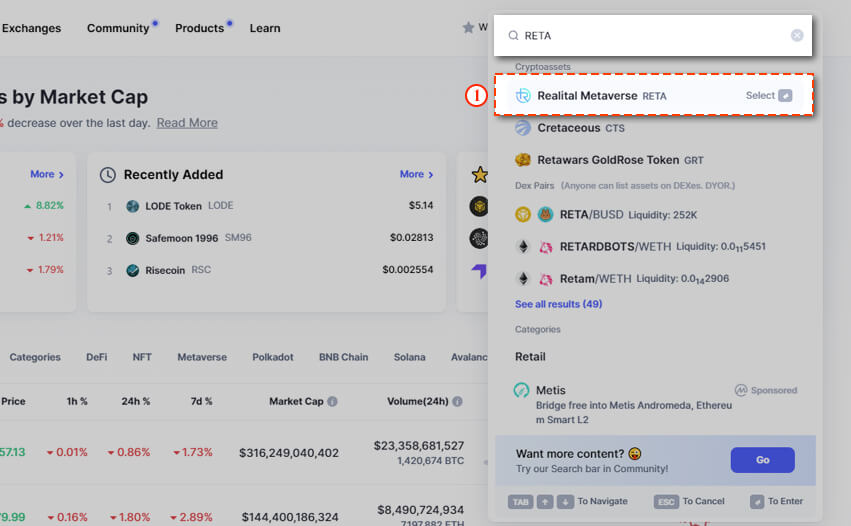
① When you access the coin market cap, search RETA or GRT. The “Realital Metaverse” and “Retawars Gold Rose Token” will then appear. You click on this to go to the pages of “Realital Metaverse” and “Retawars Gold Rose Token.”
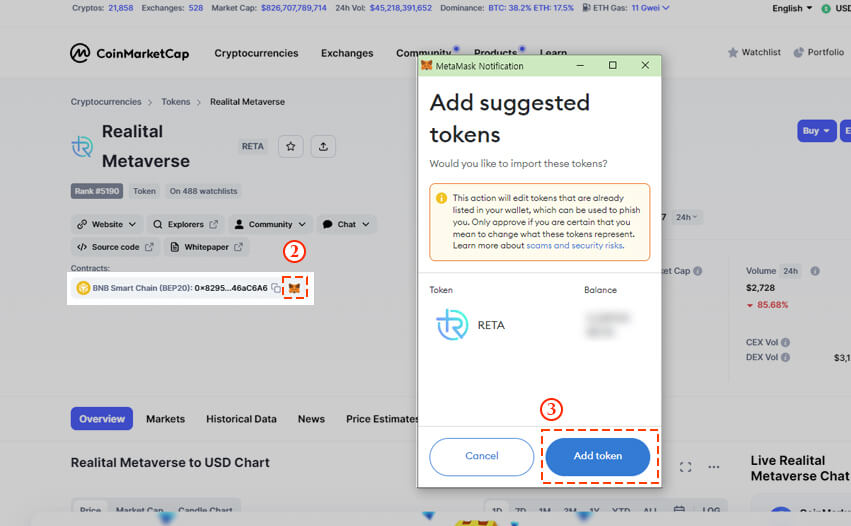
② You can check the Metamask icon on the page of Realtal Metaverse or on the page of Retawars Gold Rose Tock. Now, you click the Metamask icon.
③ You can add RETA and GRT tokens through “Add token”.
④ Now when you access the meta mask, you can check the RETA and GRT in your wallet.
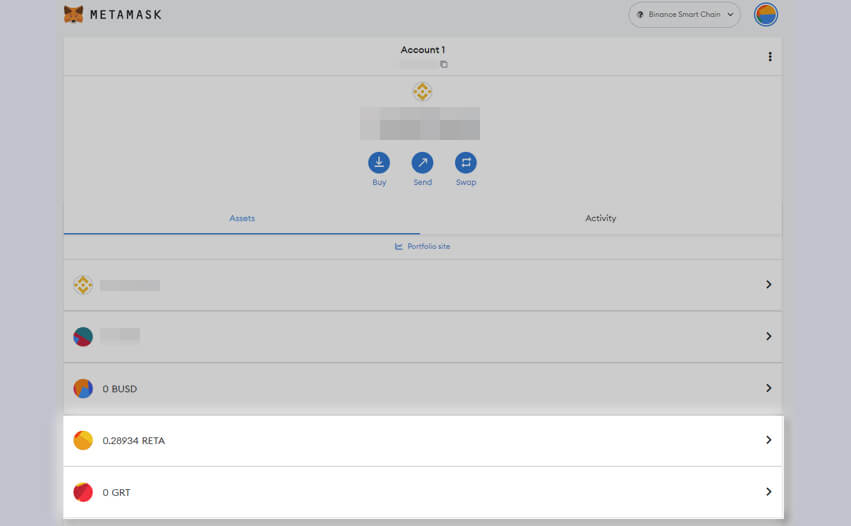
4) NFT Hero
You must have at least one NFT (hero, or junior) to play Reta Wars. Except for the mini-game Fast Mode, every action you take to make a profit on Reta Wars requires NFT.
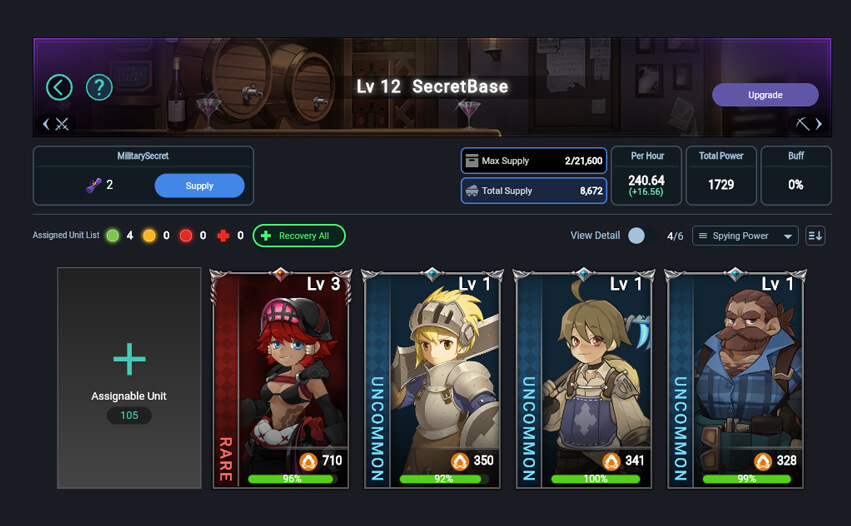
▲ You can place NFT in buildings to produce resources.
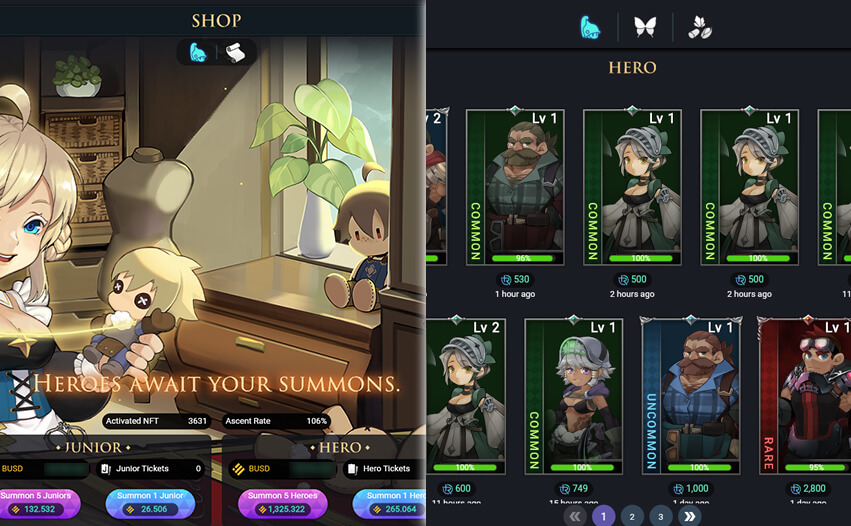
▲ You can purchase Heroes or Junior NFT at Shop and Market.
The commander may purchase NFT heroes from shop or marketplace. You should keep in mind that there are two types of shop and marketplace: NFT hero and junior NFT. Junior NFT is a long-term growing hero, and you can succeed in getting promoted Junior NFT and evolve into a hero NFT. More information about the Junior NFT can be found in the Junior NFT Guide.
Also when you buy a hero from a shop or marketplace, you know you need a BUSD or RETA. Commanders who have seen the guide will be able to easily purchase BUSD and RETA.